dharmik
@dharmik@linuxusers.in
student. mostly computers.
58 following 21 followers
dharmik
@dharmik@linuxusers.in
58 following 21 followers
- mail at dharmiik [at] proton [dot] me
- i occasionally post in long-form at: https://dhrm1k.github.io
Year progress: ▒▒▒▒▒▒▒▒▒▒▒▒▒▒▒▒▒▒▒▒ 100.0%
#SQLite is the most deployed and most used database. There are over one trillion SQLite databases in active use.
It is maintained by three people. They don’t allow outside contributions.
setting up lsp in neovim is a pain, especially compared to helix or emacs, which is why I will not be doing it
@crmsnbleyd I know right? I stopped using my own setup and started using https://www.lazyvim.org
Have you tried?
@dharmik here is a list of it's core plugins https://www.lazyvim.org/plugins
I am a Linux beginner/amateur and I have sort of had enough of copy and pasting commands I find on the internet without having a good understanding of how they actually work.
I guess my end goal is to be able to comfortably install and use arch Linux with my own customization’s and be able to fix it when things go wrong.
What tips/ideas do you have for getting better at navigating the terminal, and getting a better understanding of how the os works. What is a good roadmap to follow? And how did you, advanced Linux user, get to the stage your at now?
Just install Arch, when You follow wiki it’s not that hard. if You will make mistakes during the process, You will gain better understanding of how things works while fixing errors.
This. The arch wiki is a treasure trove of information. The more you do, the more you’ll learn.
Also, don’t blindly copy paste configs for editors or window managers. Just slowly build them up based on your own use. It’ll be painful initially but worthwhile in the long run
I think I will try something like manjaro first see what it’s like and then move onto arch.
That was exactly how I did it some years ago. After 4 or 5 times fixing the X-server after an update (thanks nVidia!) I switched over to Arch. Installed Arch following the Wiki for about 2 hours… failed and started the process of installation again (in about 1.5 hours :P) and succeeded. By failing and trying again I’ve learned a ton. My advise for less frustration: go with Team Red. In my experience AMD graphics cards are much more linux-friendly.
see this post for my experience with amd lol.
Certainly a worthwhile endeavour. But I’d recommend doing it in a VM or a secondary machine before jumping right in on your main computer.
If you have enough knowledge of Linux to understand what Arch is and why it is, comparatively, a more involved installation. Then you’re probably ready to install it. As was mentioned in another content, long as you know the basics, it’s not add hard as you might think. Also as suggested in another comment installing in a VM or spare hardware is good practice.
As for learning, take the time to understand the commands you’re copy/pasting. Read the man page, see what the flags you’re pasting in to. That might sound daunting at first, and you might not always be able to completely wrap you’re head around it. But you’ll learn more and more over time.
+1. and yes use the wiki not the install script.
I think theres value to anyone with a genuine interest if they just have a go at an archinstall - I think they can setup most things of interest in a Qemu(vm), or a spare partition, or even a usb or something. Theres nothing to lose but time. I’d recommend the user knows enough about their disk setup and their incumbent boot manager so as not to screw up their main os. Though i’m very tempted to say that’s a rite of passage.
Of course everyone already has a regular backup(s) which contains some sort of list or script for all the software, configs and tweaks they normally do. If not - well another rite of passage.
I have sort of had enough of copy and pasting commands I find on the internet without having a good understanding of how they actually work.
One thing you could do is start trying to understand those commands.
Read the man pages or the documentation to figure out what the commands are actually doing. Once you have the “what” , you can dig deeper to get to the “why” if it isn’t obvious by that point.
After enough of that, you’ll go to copy/paste and already understand what it’s doing without needing to look it up again.
Then from there, it’s a matter of building the instinct to be able to say “I need to do X, so I’ll use commands Y and Z.”
man command and just read through it. If you want less text, use curl cheat.sh/command (learn how to use aliases) or the tools tldr and cheat$pwd cd echo cat nano less more chmod chown #your package manager lsblk dd #be careful! udisksctl lsusb lspci ...
Install the fish shell, it makes using the terminal waaay easier, out of the box.
Not a good idea if the goal is to learn more about Linux. Fish is not compatible to and is different to Bash in some ways, that it would be hard once not using Fish. Also getting help or sharing scripts with others will be problematic, when having a problem and researching it. For someone coming in to Linux and wanting to learn about it, I highly recommend to learn about Bash first and use it at least for months before even thinking about a custom shell. I used Fish too (and I miss some features), so its not like I wouldn’t know what it is.
Install Alpaca flatpak, and use tinyllama or bigger LLM models.
Alpaca is nice. GPT4All is also another one (and one that I prefer). Either way, both are good. But again like previous point, I do not recommend to install and use Ai modesl (LLMs) to learn about Linux and to get used to it. Especially the smaller models often hallucinate and lie with false claims. If you don’t know it better and are currently learning, this could be a problem. I highly discourage from installing and learning with an Ai model alongside when you are new to a topic like Linux. Its also not like there wouldn’t be enough good material out there anyway.
Fish is just a shell, you can still write and execute bash scripts
Fish is rewritten in Rust btw
Also the syntax is waay better, it should totally replace bash
My point is that Fish is not standard Linux tool. If the goal is to learn more about Linux, it makes more sense to learn about Bash first. I’m not against Fish. For a newcomer its just confusing when researching stuff or reading others scripts in Bash and constantly think about the differences in Bash and Fish. Or if you want to share a script with someone who does not have Fish. I’m not saying Fish is bad or anything like that. I’m just saying for a newcomer its not a good idea to ignore Bash and learn Fish first for someone who is interested into learning more about Linux and its eco system. Fish itself has the better language, no doubt about it and is actually better than Bash. But the quality is not my main concern in the reply.
As I said. Fish can just be a shell. I only write bash scripts. All bash scripts have #!/bin/bash at the beginning so it doesnt matter.
I dont know about fish errors. If something doesnt work, I enter bash and then run it again. I enter exit when I am done.
That does happen but the workaround is easy
Apart from that, instant suggestions, history, arguments and available commands already help a lot.
Fish can just be a shell. I only write bash scripts.
That’s the exact problem. You deal with two languages. I did that too BTW. Now for someone who is experienced, its fine. But for someone who just started learning about Linux and scripting, its not ideal, as it adds unnecessary complications and friction for a learning process that is already complicated. Because learning Bash is a must do in my opinion. Regardless what custom shell you use.
After that learning process and getting familiar, one still can decide to use Fish as the interactive shell. But that’s AFTER the initial learning process of the basics of Linux.
See if your library has "How Linux Works" - https://www.amazon.com.au/How-Linux-Works-Brian-Ward/dp/1718500408
For one, stop copying and pasting commands and start learning about the basics of the shell.
Things you’ll want to focus on:
Then once you learn to do some basics, I would hammer repetition. Just force yourself to do things you would usually do via GUI by command line. I started with the basics of updating my system way back in the day with sudo apt-get update && upgrade
Just type type type type all those commands until remembering them is muscle memory.
For learning purposes, also try not to use aliases. Because using alias would undermine the learning process of knowing what and how its been done. I recommend (as you said) typing it out over and over again and use aliases on a later stage of your Linux learning only (maybe after weeks at least).
Just don’t copy paste the commands. Really! Just take the time to understand what the command does, read the manual, and rewrite it yourself instead of pasting it. That alone will help a fair bit and can start guessing what it should be.
After a while of doing that it stops being a “paste this command to make the service run” and becomes “ask systemd to enable and start the service”. You start associating editing files in /etc with “will probably need to slap a sudo in front of that one”, you start mentally replacing nano/vi/vim/emacs/nvim/sed with your preferred way of editing the file, because you absorb the concept of “this command edits a text file”.
It sounds a bit nerdy, but dedicate some time just to learning a specific command once in a while. Start with something straightforward like ls. Read through the man pages and try out all the different options for it. After a while, you’ll master quite a few commands and will be able to string them together to perform more complex tasks. It’s definitely easier learning the system piece by piece like this. I used to learn by just jumping right in to a complex task, but I ended up with just a superficial understanding most of the time. Now days I try to be more deliberate about reading all the documentation and actually learning the tool/command/etc.
Also, Arch has the archinstall script that greatly simplifies the install process if you need it. You’ll definitely learn more doing it manually though. I’ve been using Arch as my daily driver for a year now and I love it.
Command line cheat sheet (with bonus vim controls):
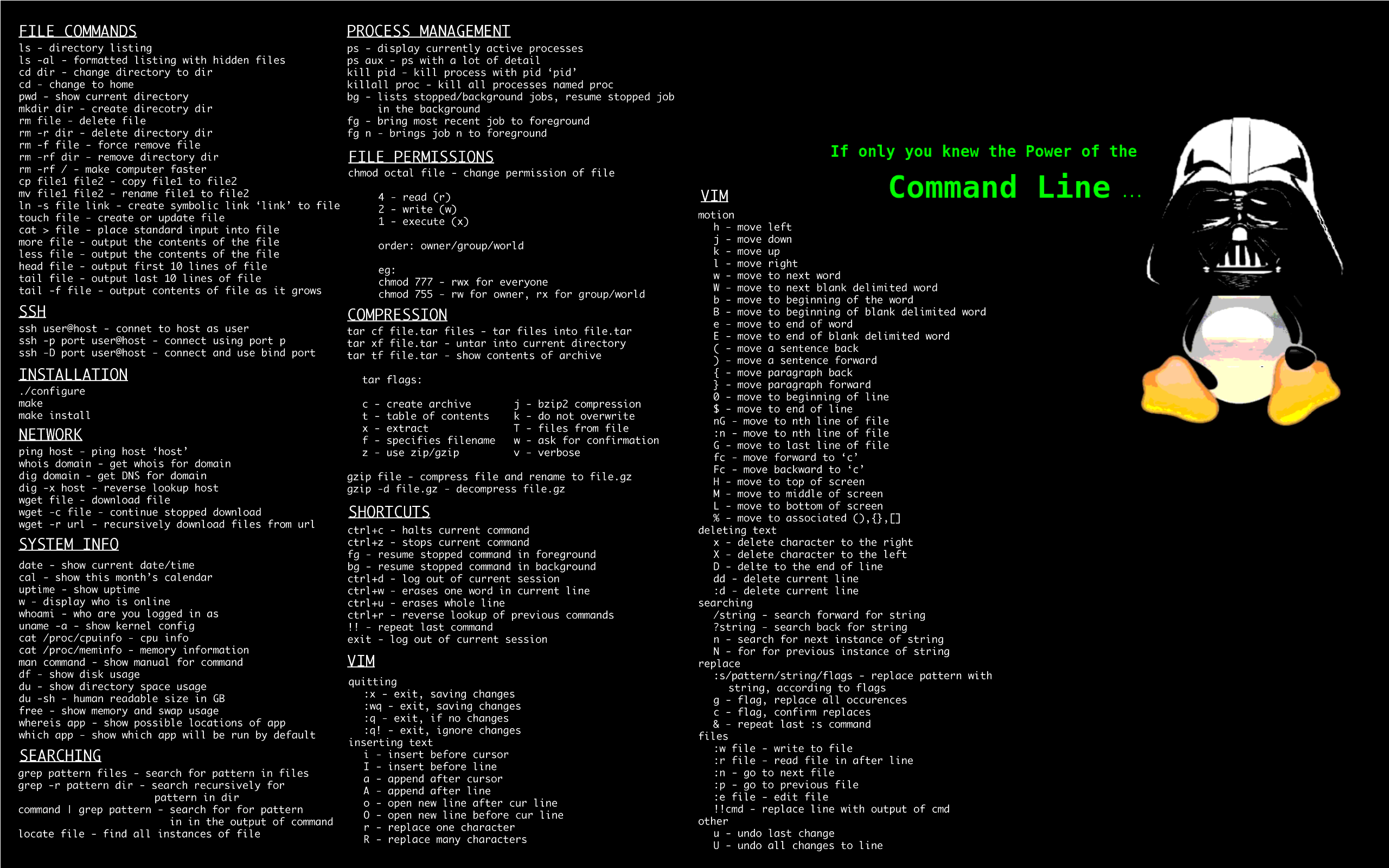
rm -rf /
make computer faster
(͠≖ ͜ʖ͠≖)
Wait I did this to my main drive everything went black is this suposed to happen? will it start working again?
in case you aren’t joking, rm -rf / (albiet with a warning now) will delete allll the files on your system, so everything going black is the expected result.
rm is remove, the - is to indicate that you want to pass arguments, and r&f are recursive (delete stuff in the folders in this folder) and force (don’t ask for confirmation). The slash afterwards designates the root folder, the folder with everything in it.
So “rm -rf /” means “remove, recursively and forcefully, everything in the / directory”
@Blisterexe @pineapple , after making a snapshot of VM. Sometimes, I do it just for fun and then roll back to the snapshot. Fun times.
If you’re not already, use it as your main system. Don’t dual boot. Stop using windows and mac. When you run into something you need to do, figure out how to do it on linux. It will be slow going at first, but after a few months you will pick up more productivity than you had before.
Another commenter recommended the fish shell, but I disagree because fish is not posix compliant. Almost all of the shell script examples that you will find assume posix compatibility and will usually have to be modified to run with fish. Once you get comfortable with a posix-compliant shell, then maybe consider fish or another “modern” shell.
On the topic of shells, read the bash manual. It’s long and informative. You don’t have to memorize it, but be aware of the different concepts there, and refer to it when you need to. It’s pretty horrible as a programming language, but it’s what glues most of Linux together.
I learned a lot by using a less common distro (solus). When I would have a problem, the solutions I could find on forums or arch wiki wouldn’t apply to my distro directly, and I would have to look into the solution for long enough to understand what needed to change in order for the solution to work.
You can probably do this on any distro, just by not using commands you find online until you understand what they’re doing and why that might fix your problem. Arch wiki is a great resource for any distro, even though it won’t always be accurate for the distro you’re on.
I have been using Linux since the early 90s. I don’t know it all. I read man pages. I use -h or --help. I read the arch wiki. I read docs. I read source files and examples. You will never know it all. There is too much information.
You need to know how to find information. It can be tricky. Knowing how to ask the right questions often requires you to know a bit of the answer.
Stumbling about trying to find answers is training the skills you need.
I think it helps if you have a programming background and IT support experience. Not just because you will understand more concepts and terms but because you have already developed some of those skills but some people come from other backgrounds and pick things up really quickly.
And how did you, advanced Linux user, get to the stage your at now?
Incrementally over time by reading the documentation and/or manuals of the commands I need to run and looking up how others solve the problems that I need to get other ideas about things (even, periodically, for things that I already know how to do to see if anyone has found a better way to do it or if a new tool has come out that helps). And trying things out/experimenting with different ways of doing things to find out what works well or not.
To be honest I’ve been using Linux for years and I still paste commands all the time. The only difference is that now when I am trouble shooting I know what command I need just not the options and how to use it
Another book rec: pragprog.com/…/small-sharp-software-tools/
Attempt an Arch install entirely from memory. You might want to try this in a VM, in case something goes wrong, but just do it. If you can’t quite remember what to do, man and ls /bin are your friends.
Sorry man I said I was a beginner I have never installed arch before that was more like an end goal I am not there yet I should have said i’m just running fedora kde atm.
More than anything, what leveled up my Linux knowledge was switching to Gentoo back while I was in college.
Before that, I used SuSE, and I switched specifically because I felt like I wasn’t learning anything really about Linux just by using point-and-click tools like YAST.
I’ve used Arch for the last… 7-ish years? (Though now I’m basically in the process of switching back to Gentoo. In terms of learning Linux, Arch is… close to as good as Gentoo for that purpose. Not quite as good, but pretty close.)
As for the best approach for learning, though, you know how they say the best way to learn a language is “immersion”? As in, to move to where they speak the language. In the same way, if what you’re going for is to learn, just take a dive. Install Arch over top of your current OS and don’t look back. Just commit to it.
Also, use the most minimal stuff you can. Skip KDE and use dwm. Skip the login manager and start your GUI from the command line. Don’t install a file manager and instead use Bash directly. (It’s more than capable.) Don’t install anything you can do instead with a Bash one-liner or a small Bash script. If after you’ve gotten pretty used to minimal stuff you still want something that the heavier alternatives offer, you can of course switch, but if your aim is to learn, avoid using the kind of stuff that tries to be “user friendly” by hiding all the internal implementation details from you. (Instead use the stuff that is user friendly by virtue of having so few moving parts that understanding how it works under-the-hood is trivial.)
And, don’t settle for “it’s fucked beyond repair.” If it’s fucked, google your ass off. If that doesn’t work, ask on the official Arch forums or here or wherever. (Don’t worry, they don’t bite.)
Is bash ultimately better than dolphin or another file manager? I always thought that it just seamed slow having to read things out with no icons and having to type the filename instead of double clicking. And I have been avoiding installing applications through terminal because I can’t find how to properly uninstall them including all data (the fedora software center does this really easily) I have also had some trouble going further back that my user folder in the terminal I still havn’t figured out how to do that. Lastly what are some “user friendly by virtiue of having few moving parts” distro’s that you recommend?
Is bash ultimately better than dolphin or another file manager?
Yes. (Disclaimer, some statements contain opinion.)
OP was specifically asking how to learn more about Linux. And it’s nearly unquestionable that OP is going to learn more about how Linux works if they use the lower-level tools rather than take-you-by-the-hand point-and-click-adventure programs your grandmother could probably figure out.
I always thought that it just seamed slow having to read things out with no icons and having to type the filename instead of double clicking.
So, again, this is just me spouting my own preferences here, but I don’t often touch the mouse. Moving my hand from keyboard to mouse takes time. I can use a keyboard shortcut to open a terminal, cd into the proper directory (using tab complete and set -o vi to make things quicker still), and start dealing with files much quicker than I could navigate a menu to get to, say, Dolphin, wait for it to load (if you use a minimal terminal, it should load basically instantaneously), and then start navigating.
And I have been avoiding installing applications through terminal because I can’t find how to properly uninstall them including all data (the fedora software center does this really easily)
Not sure I can help you there. I’ve never used Fedora. I used CentOS once for a short time, but it was a long time ago and I basically don’t remember it at all.
I have also had some trouble going further back that my user folder in the terminal I still havn’t figured out how to do that.
Like, to the parent directory of your home directory? cd … should always go to the parent directory of your current working directory. (/ is its own parent, I believe, so you can’t go any further up the chain than that.)
Lastly what are some “user friendly by virtiue of having few moving parts” distro’s that you recommend?
Gentoo and Arch. I’ve never used Void, but it sounds to me like Void is very minimal (has few moving parts) while also being much less of a learning curve than Gentoo and Arch.
When I say “few moving parts”, I mean, roughly speaking, fewer lines of source code. KDE (just for instance) is a huge beast. It tries to accomplish user friendliness by adding layers upon layers of abstraction, in the process obscuring what’s really going on at lower levels from the user. It… doesn’t really work. What it gains you in reduced learning curve becomes an obstacle the moment something goes wrong or you want to peek under the hood. Ubuntu (just as another example) installs tons of stuff to try to shield you from the nitty gritty details. But again, that causes more problems than it solves unless you’re dead set against ever looking under the hood for any reason.
The term “user friendly” tends to mean “my grandmother can use it without having to learn anything in the process.” In the comment about “user friendly by virtiue of having few moving parts”, I didn’t mean “user friendly” in the same sense. I don’t think “user friendly” in the more common sense id mutually exclusive with “fewer moving parts.” At least not in theory. But in practice, that does seem to be the trend.
OP was specifically asking how to learn more about Linux. And it’s nearly unquestionable that OP is going to learn more about how Linux works if they use the lower-level tools rather than take-you-by-the-hand point-and-click-adventure programs your grandmother could probably figure out.
Yes I am op.
and thanks for the reply. So I guess I should just skip anything with a desktop environment like manjaro and just figure out how to install bare arch?
Like, to the parent directory of your home directory? cd … should always go to the parent directory of your current working directory. (/ is its own parent, I believe, so you can’t go any further up the chain than that.)
Yes cd … was what I was looking for thanks!
Yes I am op.
Ha! That’s what I get for posting on Lemmy at 2:00 am. Lol.
So I guess I should just skip anything with a desktop environment like manjaro and just figure out how to install bare arch?
You can certainly start with a bare Arch install and install on top of that a graphical environment. (Without a graphical environment, you wouldn’t be able to run a full-featured browser like Firefox or Chromium or whatever, for instance. I’d think if you intend to use this system as your daily driver – and I’d recommend you do for learning sake – you’ll probably want a graphical environment.) But, yeah. I’d say Arch isn’t that unapproachable to install without going the Manjaro route or the “archinstaller” route.
With Arch, everything’s just packages. The difference between non-graphical Arch and graphical Arch is just that non-graphical Arch doesn’t have any graphical system packages installed.
Now, I keep talking about “graphical systems”. There are two ways to go with that. There is X11 which is mature but a bit dated. And there’s Wayland which is the new hotness but support for it is still a bit lacking, so some features like screen grab may not be supported by all programs and some programs won’t work as straightforwardly on Wayland. (Basically, any time a program grabs an image or video of any portion of the screen of your graphical environment, that uses the “screen grab” API. Wayland does that differently than X11, so a lot of programs aren’t updated to use Wayland’s way yet.)
I guess I’d probably lean toward recommending X11 at this point. I personally use a Wayland compositor (Sway, specifically), but I don’t think running Wayland is going to teach you much that X11 won’t, and running Wayland at this point is likely to introduce frustrating wrinkles. If after you have your Linux “sea legs” you want to try switching, that’s always an option as well.
As for minimal X11 environments, first off, I’d say avoid things that describe themselves as “desktop environments”. They’re likely to hide details from you. Prefer “window managers.” Tiling window managers tend to be more minimal, but if you want to go with a more draggy-droppy, mouse-driven window manager that feels more like what you’re probably used to (but also doesn’t hide details), I’d recommend IceWM.
And, finally, as far as a “bare Arch install”, the place to start is the install guide on the Arch Wiki. It goes step-by-step on how to do things. And take the time to understand the commands you’re running as you’re running them. There are a lot of links in the install guide to more in-depth articles. For instance, the “partitioning” section links to an article called “partitions” that goes in depth on what a “partition” even is.
There’s a lot to learn, but it also pays off. Both in terms of just having the power to do the stuff you want with your own systems and in terms of benefits to your career. And it’s just plain fun!
Thanks, I guess I will go with x11 with a tiling window manager, I’ve had enough of windows being on top of each other and I like the idea of using my mouse the least amount possible. One last question most apps and packages don’t support pacman sometimes the only option is to install with apt and you download a .dev file is there a way to get around this?
Great question!
So, first off, if I knew what app(s) specifically you have in mind, that’d help me answer better, but in general:
makepkg -sf && sudo pacman -U <something>.tar.xz. You can also get some helper scripts that do some of those steps for you for convenience. Definitely worth having the experience of doing it manually a few times first, though, I’d say.) Even if the only way to get the software in question from the publisher is in .deb form, you may still find a package on AUR that will unpackage the .deb and package the result up into an Arch package.$HOME/install/<softwarename>. This can work even if the software is only available as a .deb file. You can just extract the .deb without installing it with the command ar x <blah>.deb and a tar -xf data.tar.gz and then put the files from within that .deb file where you want them.Just in case it’s useful to you, I’ll share the PKGBUILD I wrote for converting the Ubuntu kernel into an Arch package. It demonstrates how you’d go about extracting files from a .deb file in order to build them into an Arch package.
pkgname='linux-ubuntu' pkgdesc='The Ubuntu kernel, modules, and headers' pkgver='5.15.0' _pkgver="$(cut '-d.' -f 1,2 <<< "${pkgver}")" _firmware_ver='1.187.29' _suffix_ver='20.04.2' pkgrel='25' arch=('x86_64') options=('!strip') url='http://ubuntu.com/' source=( 'http://archive.ubuntu.com/ubuntu/pool/main/l/linux-firmware/linux-firmware_'"${_firmware_ver}"'_all.deb' 'http://archive.ubuntu.com/ubuntu/pool/main/l/linux-hwe-'"${_pkgver}"'/linux-headers-'"${pkgver}"'-'"${pkgrel}"'-generic_'"${pkgver}"'-'"${pkgrel}"'.'"${pkgrel}"'~'"${_suffix_ver}"'_amd64.deb' 'http://archive.ubuntu.com/ubuntu/pool/main/l/linux-hwe-'"${_pkgver}"'/linux-hwe-'"${_pkgver}"'-headers-'"${pkgver}"'-'"${pkgrel}"'_'"${pkgver}"'-'"${pkgrel}"'.'"${pkgrel}"'~'"${_suffix_ver}"'_all.deb' 'http://archive.ubuntu.com/ubuntu/pool/main/l/linux-signed-hwe-'"${_pkgver}"'/linux-image-'"${pkgver}"'-'"${pkgrel}"'-generic_'"${pkgver}"'-'"${pkgrel}"'.'"${pkgrel}"'~'"${_suffix_ver}"'_amd64.deb' 'http://archive.ubuntu.com/ubuntu/pool/main/l/linux-hwe-'"${_pkgver}"'/linux-modules-'"${pkgver}"'-'"${pkgrel}"'-generic_'"${pkgver}"'-'"${pkgrel}"'.'"${pkgrel}"'~'"${_suffix_ver}"'_amd64.deb' 'http://archive.ubuntu.com/ubuntu/pool/main/l/linux-hwe-'"${_pkgver}"'/linux-modules-extra-'"${pkgver}"'-'"${pkgrel}"'-generic_'"${pkgver}"'-'"${pkgrel}"'.'"${pkgrel}"'~'"${_suffix_ver}"'_amd64.deb' 'linux.preset' ) noextract=( 'linux-firmware_'"${_firmware_ver}"'_all.deb' 'linux-headers-'"${pkgver}"'-'"${pkgrel}"'-generic_'"${pkgver}"'-'"${pkgrel}"'.'"${pkgrel}"'~'"${_suffix_ver}"'_amd64.deb' 'linux-hwe-'"${_pkgver}"'-headers-'"${pkgver}"'-'"${pkgrel}"'_'"${pkgver}"'-'"${pkgrel}"'.'"${pkgrel}"'~'"${_suffix_ver}"'_all.deb' 'linux-image-'"${pkgver}"'-'"${pkgrel}"'-generic_'"${pkgver}"'-'"${pkgrel}"'.'"${pkgrel}"'~'"${_suffix_ver}"'_amd64.deb' 'linux-modules-'"${pkgver}"'-'"${pkgrel}"'-generic_'"${pkgver}"'-'"${pkgrel}"'.'"${pkgrel}"'~'"${_suffix_ver}"'_amd64.deb' 'linux-modules-extra-'"${pkgver}"'-'"${pkgrel}"'-generic_'"${pkgver}"'-'"${pkgrel}"'.'"${pkgrel}"'~'"${_suffix_ver}"'_amd64.deb' ) sha256sums=( '22697f12ade7e6d6a2dd9ac956f594a3f5e2697ada3a29916fee465cc83a34a1' '595794e8ad28ed130af60e6ec8699313e1935ae70f7530a00b06dff67fb4d40e' '22dbdc1895f91d3ad9d4c5b153352f1cc8359291dba6ea1a0e683cc6871b0f58' '5705cefab39dd5512bcc515918d09153715c7bb365d6bc29cc9b0580e5723eef' '3d207388812e957447162c067fb637b4d06eccb4f303b801e8402046a7d3cf48' '2f1214dbb04cb47ce8d096bff969fca9c78c26ec21a395c12922eca43cc18e26' '75d7d4b94156b3ba705a72ebbb91e84c8d519acf1faec852a74ade2accc7b0ea' ) package() { for f in "${noextract[@]}" ; do ar x "${f}" tar -xf "data.tar.xz" -C "${pkgdir}" done rm -r "${pkgdir}"'/usr/share' rm -r "${pkgdir}"'/usr/lib' mv "${pkgdir}"'/lib' "${pkgdir}"'/usr' install -Dm644 'linux.preset' "${pkgdir}"'/etc/mkinitcpio.d/linux.preset' }
(I omitted the linux.preset file. It’s just in the same directory with the PKGBUILD and it gets bundled into the Arch package. But it’s not really important for what you’re doing unless you’re trying to install a different kernel than the official Arch kernel on an Arch system.)
The part that extracts the files from the .deb packages is the ar x command and the tar -xf command. The package() function there is what decides exactly what files will be in the Arch package and where. And makepkg builds the package archive after running package().
That covers all the options for installing software not in the Arch repos that I can think of.
When you are doing stuff in the terminal write it down somewhere else also, on a piece of real life paper or in a simple text document or whatever works for you.
In general I found taking notes while trying to do things in the terminal helped me learn.
I will be using your example of Arch as a great stepping off point, because honestly imo the best way to learn is by having a project to work on
RTFM - Read The Fucking Manual. Read the docs, read the code comments if need be. In the case of installing an OS, use the installation guide as a starting point; Arch’s is on their wiki, and links to several other sections that go more in-depth about what each step does and why it does it.
DuckDuck it - if you don’t understand what something is or why you’re doing it, search it. If you understand it completely, search it anyway and check the docs because no you don’t, you just don’t know how little you know. If you know why we do something and what function it fulfills, but not how… Then you’re a power user.
Using your example of commands from the internet, break the command down into as many parts as you can, and figure out what each part does. If there’s punctuation marks, don’t assume you know what those are doing. man [command’s name] is your friend.
Do all of the above as often as possible, no matter how slow it makes progress feel. Learning these things the proper way now will save you from days, weeks and months of troubleshooting in the future. I mean it, literally at every step of the process.
secondary sources are invaluable, but for this it might help to get into the best way to self-educate. The only gospel are the docs and/or manual that were written by the code/OS maintainers - primary sources - everything else is opinion.
Here’s a source i agree with on the best way to self-educate, but keep in mind even Artem is still just a secondary source.
That being said, here’s a few secondary sources that helped me understand how OSes work and why:
nand2tetris: build an operating system starting with logic gates and working your way up from there. It has a offshoot site that’s slowly being rolled out, that implements it all in a gamified interface: nandgame
os-tutorial: build an OS from scratch
Linux From Scratch: Learn everything about Linux by building your own distro from the kernel up.
Unfortunately everything that taught about the behind-the-scenes aspects of OSes in general—and Linux in specific—were either projects like the above, or just seeing what came up in a DuckDuckGo, Youtube, forum, or wiki etc. search. Below are just resources that teach you about the “power user” level of knowledge, not “super user” but not your average user either.
Fireships’ 100+ Linux Things you Need to Know: it’s not particularly good on its own, but it does introduce a lot of concepts and vocab for you to then look up elsewhere
freeCodeCamp.org offers a lot of courses that will go over using Linux. None go too in-depth on the fundamentals of Operating Systems, but they will still introduce most of what you need to know for day-to-day use. I don’t want to link them all, but just search for linux freecodecamp on youtube and find one that piques your interest. The longer, the more in-depth—you don’t have to watch it all in one sitting.
Using tldr to learn commands. It gives you the information you are probably looking for in the man page but it’s not buried among lines and lines and lines of arcane stuff and it’s formatted in a readable way with helpful examples. Saved my sanity more than once.
I’m not saying “don’t read the man pages”, they are great way to get a deeper understanding of commands. But when you are just wondering what a command does and how it’s commonly used, then a two lines summary + example is much more helpful than an essay going in minute details over everything.
Since it takes a lot less time than hunting the same info in the man page, you can run it before every command you are not familiar with, without too much hassle. Then if you want more info you can check the man page.
Work at the tip of your “paygrade” and try to make immersion as fun as possible. Maybe consider using a different disk for Linux, since mistakes are the best way to learn. (Don’t reinstall just because something broke).
Here are some fantastic ways to make mistakes:
yt-dlp? Perhaps make a shell script for something? Maybe search the AUR for something cool to try out (underrated function of the AUR: test-driving!). With a terminal, who needs file explorer?journalctl or dmesg or –verbose or whatever)? This is a skill you don’t lose – and we’ll be happy to answer a good question.Of course all of this depends on where you are (the tip of your paygrade). For pasting commands specifically, as you said… do 'em one at a time – and understand each one.
Like, what is piping |? Why is xargs after it? Why can one stop ping with CTRL+C? What does man curl say about this weird curl command? How does one even read a manpage well, anyway? Why is there so much gpg?
And at the end of the day… remember how fun this shit is. The engine is open; we’re allowed to look inside. Woohoo!
My advice would be look up The Missing Semester it’s a free online MIT course on how to use the terminal and it will govern you a better understanding of how to use it and Linux more generally. Really helpful to find your way around and give you an intuitive sense of what you’re trying to achieve.
Then beyond that installing arch is easy with archinstall but it’s probably more helpful to learn about the components of desktop Linux and what they do so that you actually know what you’re doing.
on the tailend of a convo in in a discord recently I added a command to the “customize chatgpt” section to allow chatgpt to have a custom “man” like command similar to linux, but that works for all code or commands.
when a prompt is givin beginning with the word man followed by code or commands please respond with a table following these rules and nothing else: skip title row, No backticks around command components, No unnecessary rows, column 1 should contain the command component, column 2 should contain a brief command description
What tips/ideas do you have for getting better at navigating the terminal, and getting a better understanding of how the os works. What is a good roadmap to follow? And how did you, advanced Linux user, get to the stage your at now?
Time, I’ve been using linux since the 90’s and I learn things I probably should have known before every day
Start running servers if you haven’t already. Use an old computer, or an SBC or VPS and setup some Linux servers. There’s lots of different ways to do it, so mess around and break shit over and over. You can’t help but learn that way, though I would highly suggest you take notes/documentation. This is a habit I’m trying to develop after too long :)
I guess my end goal is to be able to comfortably install and use arch Linux with my own customization’s and be able to fix it when things go wrong.
Why? I have been using Linux for nearly two decades and I am perfectly content with a low-config distro and desktop environment. You don’t have to use Arch but if you insist get a Steam Deck.
I just want to get a better understanding on linux and I think arch is the way to do it. I love computers and I want to know them well.
Do you want to know how it works internally or how you can administer it more effectively? The two are very different. I was always more interested in the former than the latter and at one point read through Linux kernel 0.1 source code. I want to know how a kernel and a file system works but I can’t be bothered with configurations and shell scripts. The good thing about Linux whatever you want, the resources and the source are available.
Good luck.
Here is a bunch of random tips to become more comfortable with the terminal.
Do absolutely everything that you can on the terminal.
When you install something, enable the verbose if possible and snoop around the logs to see what is happening.
If an app or an install fails, look at the logs to see what is the issue, and try to fix it by actually resolving the error itself first instead of finding the commands on the internet to fix your issue.
Instead of googling for your command options, use the help menu from the application and try to figure out how to use the command from there.
I guess my end goal is to be able to comfortably install and use arch Linux with my own customization’s and be able to fix it when things go wrong.
What tips/ideas do you have for getting better at navigating the terminal, and getting a better understanding of how the os works. What is a good roadmap to follow? And how did you, advanced Linux user, get to the stage your at now?
You learn by doing and by failing. Like we learned to walk, to write, to drive, to kiss, to speak a foreign language, or even to lace our shoes (and, yep, even that was a heavy trial and error process for toddler-us back then).
Learning takes time and efforts. Perseverance, and humility. There is no shortcut to learning anything that is worth learning, not just Arch. But the reward is also so much worth it. Einstein had to learn calculus, Da Vinci had to learn how to hold a paint brush, and Tolstoy like Flaubert had to learn to write and I’m willing to bet they all made mistakes while they were learning their respective craft.
Even without referring to geniuses: the first time I tried to install Arch I ran away screaming and swearing I would never touch that thing again. The second time, I had already managed to read a good chunk of the relevant part of the wiki and used it constantly at each step of the process. I still failed at it but at least I understood why I failed and I felt incredibly more… in charge, despite me failing. The third time, I managed to have it running, and to install most the packages I wanted. That was great. There was no fourth time as, as much as I love Arch (which is a lot), I quickly realized using it that constant updates were not what I wanted from my OS and apps (I’m an old-ish user with very basic needs, I’m not even that much of a geek to be honest). So, I switched to the complete opposite of Arch (Debian, another great love of mine I must say). Still, learning and using Arch taught me a lot about Linux in general and about… myself.
This is really good advise and it all boils down to one attribute. Patience.
Don’t get disheartened when something does not work the first time. Take a step back. Look at what went wrong and then try again, hopefully without doing the same mistake again.
Learn the basic tools of Linux and Bash/Posix. cd, ls, cp, mv and rm are some very basic tools, but it is what we use 80% of the time.
I ran Gentoo for several years. It wasn’t Linux From Scratch but it did required a lot of manual work. It also had great documentation. It forced you to learn all of the pieces encompassing the entire OS.
Arch seems to be the modern equivalent.
Linux is like kung-fu, mastery comes through practice
Learn the ways of Linux-fu
I’m going to go against the grain a bit and suggest studying for a certificate. Find one that looks interesting, and just prepare for it. You don’t necessarily have to get the certificate, but training for it will give you a good foundation for running your systems.
Haven’t seen anyone mention overthewire.org/wargames/bandit/ yet. It’s a Linux shell game where you need to solve problems using shell commands that only requires an ssh client on your machine: you ssh into the first server, solve a problem, and the solution points you to the next server. It starts easy (e.g. read out this file using cat) but gets hard quickly. But you can always look up solutions when you’re stuck. It gives a good idea what certain commands are used for and how they can be combined in powerful ways.
I can tell you how I learned linux. be prepared to cringe.
I installed Linux before going to school, I figured that if I used Linux as my main OS I would be less tempted to dick around and play games
I eventually found a coop part time job as a dev. I used my own Linux machine, and being the star eyed young person I was I used arch.
this is the cringe part:
I leraned systemd, Linux kernel modules, dkpg, obviously more familiarity with bash and shell stuff
so morlw of the story is… dive in?
Purely just send.
You ain’t gonna learn to swim in the wading pool, take a leap and break something.
It’s like any job - you can be talked to about x, y or z until the cows come home but until you stub your toe on a specific issue it’s mostly just fluff.
I’ve committed unencrypted secrets to codeberg, deleted boot partitions without rebuilding (nixos), tested most Linux distros until I got comfortable.
Dumb mistakes are bound to happen (I feel mostly to me) but you don’t learn without seeing the repercussions. Linux isn’t scary - closed source crapware is no matter how “user friendly” it’s made out to be.
For getting better at terminal I would suggest looking into alternative shells. Bash is fine, but it’s not exactly user friendly by default. Something with more robust auto completion like zsh or saner defaults like fish could make the learning experience easier. You can always come back to bash later.
For understanding how the OS works I would start by reading about the file system layout, then look into the init process.
I got to the point I am at through a series of projects of increasing complexity. First I ran a web server on my machine to copy files over the network. Then I used a spare PC to make a simple SMB server. Later I made it into a HTPC pirate box, for streaming stuff downloaded off Usenet to my Xbox. At some point I ran a minecraft server (before docker came along and trivialized this), and got into a bunch of sysadmin and programming stuff and that’s pretty much it.
Just out of curiosity, do bash script work in zsh? Or are they totally different things and are not cross compatible?
Depends on what it is. If it’s meant to be mainly used in the shell I will usually use whatever shell the language uses. Anything that’s run automatically usually gets done in bash for compatibility, and stuff more complicated than a few loops and some piping gets done in something easier to work with like oython.
To learn Arch, install it from scratch (without archinstall), it’ll force you to read the Wiki and learn a lot of necessary commands in the process. After the installation, just keep using it. Using a Linux distro full-time as the only installed OS is the best way to keep at it and truly learn it over time. There’s no magic bullet here. Just keep using it and solving problems or issues as you go, learning more and more stuff as you go. If you need other OSses as well, run those in a VM.
Don’t blindly copy/paste commands you don’t understand. Always try to understand them first. Some commands can be very disruptive or even destroy your configuration. If you don’t understand it or are able to adapt it so that it fits to your particular configuration or system, you can EASILY damage a configuration, or even make your system unusable. Also, some people like trolling other people and deliberately share harmful commands. Generally, test potentially destructive commands or complex commandlines before actually running them.
Document major config changes that you do. This is useful because you’ll be able to undo certain changes or even replicate your current system configuration fast when you change distros or have to reinstall in the future. For example my current Arch-based setup is fully documented in form of an almost-directly executable shell script. It does require some interactions but very little. If I ever have to reinstall this system, or upgrade my hardware, it can be done insanely fast and it’ll have the exact same configuration. This goes from basic partitioning and encryption all the way up to dotfiles and individual program configurations.
Don’t feel the need to learn hard/advanced tools like Vim or Emacs unless you really think you’re getting an advantage from that and aren’t hesitant to put in the time and effort to learn them. Most people don’t need to use them. They’re amazing tools but you need to be prepared to lose quite a lot of time to learn them before you can become productive with them, and this might not be a tradeoff that’s useful for every single user. You can also get away with much simpler tools, like nano (as a console-based editor) or whatever programmer’s text editor you want.
Similarly, whether a pure WM or compositor plus assorted tools compared to a full desktop environment is worth it for you or not, is up to you. There’s no wrong or right answer here. I’ve tried out pretty much everything and these days use KDE Plasma because I like the consistency and integrations and dislike having different, inconsistent stand-alone tools for panels, menus, notifications, wallpaper, file manager and so on. But again, there’s no wrong or right answer here. Just what makes more sense for you. It’s worth learning how to be able to configure and use a minimalistic setup, for sure. So trying it out doesn’t hurt and increases your knowledge overall. In general, in the Linux world it’s good to always know enough to not be screwed once some component suddenly doesn’t work anymore. For example, a competent Linux user should be able to deal with (temporarily) not having a GUI and fixing his system via commandline.
A minimalistic, DIY distro like Arch can be amazing to learn everything, if you want to do that at least. If you just want a working desktop system with as little effort as possible, then don’t do that. But if you intend to learn every detail, then a distro like Arch is better suited for that goal than a “bloated”, fully pre-configured distro like Mint or Ubuntu is. Because Arch is much simpler on a technical level than those are. It’s much easier to understand e.g. the relatively simple package building process on Arch than it is on Debian/Ubuntu-based distros. But this “simple” explicitly refers to technical simplicity or minimalism. Most users expect something else when they hear “something is simple”. Arch is not simple as in beginner-friendly, but it is simple in terms of technical complexity, which is why many advanced users and tinkerers like it because it doesn’t stand in their way. It also means though that you HAVE to learn many things, e.g. how to configure a firewall, because it doesn’t come with any preinstalled by default. With Arch, the admin is supposed to know about everything and configure every component himself, at least on a somewhat basic level.
If you want to go to even more details, you could also try out a source-based distro like Gentoo or Crux, which can also be a great learning experience, but it’s even more details regarding compilations of each package, dependencies, compile-time options, etc. you have to deal with than with a minimalistic binary-package-based distro like Arch, so whether that’s useful for you or not is up to you of course.
While we’re at it: LFS (Linux from Scratch) is not a distro per se, it’s a guide on how to build your own distribution from scratch. It’s VERY time intensive and not recommended unless you truly want to learn how to build a complete distribution from scratch, or maybe start your own distro some day which isn’t based on another existing distro.
If you are beginner in Linux, try beginner-friendly Arch-based distro: EndeavourOS, CachyOS, Manjaro
You can learn Arch without too much hassle while using one of them
EndeavourOS is great ! While it’s easier to install than Arch (I guess?) and give you tools to maintain your system, it’s still in need of daily maintenance to keep your system healthy and operational.
You learn things but at slower pace and with less headache as a beginner. I’m very thankful EOS exists and give you a glimpse on how to configure/maintain and evolve with the Arch ecosystem !
I’d recommend reading man pages. They’re a great way to understand the programs that are on your system. The Arch Wiki and the Gentoo Wiki both provide additional information that may be of use to you.
What tips/ideas do you have for getting better at navigating the terminal, and getting a better understanding of how the os works
Running an OS as a virtual is liberating. Dive in, make mistakes, fix them (or not and have to reinstall or redo from the last save). No real consequences for exploring.
This course by the Linux Foundation goes over the basics and I thought it was pretty good. I was a long time user of Linux when I came across this and wanted to see how much I really knew. It’s very easy to follow and well structured
If you’re in the position to take certificates then that’s a another way of learning a lot. At least it has worked for me. I’ve over the last half year taken RHCSA and RHCE from RedHat - though paid by work. Theses in specific are expensive, but I’m sure there are other ones that are cheaper. This would also allow you to ‘show off’ your skills in an official way should you need to, for applying for certain jobs etc…
I at least find this way to be helpful as you have to motivate yourself to learn and pass an exam to get the certificate. It might not be for everyone though.
If you want to get better at Linux terminal and standard unix commands I would try overthewire.org/wargames/bandit/
It’s an interactive tutorial which will help build basic skills. There are a million guides and walkthroughs for this, but I would try each level on your own first before you look at a guide.
Switch to rolling distro, it will break so many things with each update you’ll learn stuff by fixing it. Also you can check overthewire.org/wargames/bandit/
I thought rolling releases were still pretty stable to things really break that often?
I’m late to the party but have you seen Linux Journey? linuxjourney.com
The tldr cli (tldr.sh) is a great way to get familiar with options of differ programs.
Very useful, even for someone who has been using Linux for many years. Sometimes you just forget or need that tool you rarely use. tldr can be much handier than parsing a man page when you’re in a pinch.
I use the tealdeer implementation, but any is fine really.
Install harder distros (preferably on bare metal) and use them. If you need to fix something, google it. This helped me a lot.
I still find Tealdeer useful even now, it helps me get working with commands I know little about, more so than a manpage
start from man man and learn to use man pages. Get used to lookup man pages for any topic before checking on the internet
With arch, I’d recommend just jumping in the deep and and installing it, looking things up on the wiki when something goes wrong. Just do it in a virtual machine or on an old laptop or something to start with. I broke my previous distro (mint) by doing some really stupid stuff, and I decided to just go fuck it and install arch. I don’t think I’ve ever learned as much about linux as that weekend.
I suppose that I was already pretty comfortable with the terminal since I was studying computer science at the time so I had a lot of reason to use it. I think the best way to use the terminal is to force yourself to use it, programming is great for this but you can try e.g. sorting your photos or mp3 files or something as practice too.
Just giving my +1 about what others have said:
in terminal man to get an overview of a command and usage, tldr.sh is a “tldr” of those same man pages simplified, and apropos to search man pages by description to find things you wanna do.
Ex usage:
man apt gives an overview of how apt works
tldr apt gives a quick overview of how apt works (after installing it, or using the site tldr.sh)
apropos compress this will search man pages and output a list of commands that have “compress” in the description
here’s the theme https://github.com/dhrm1k/nostromo.vim. feel free to use it. fork it. edit it.
1. first test: sum of squares up to n (n = 10^6)
results:
using for-loop:the generator was slightly slower than the for-loop, which was surprising, since i expected the generator to be faster.
time taken: 0.271047 seconds
memory used (result): 32 bytesusing generator:
time taken: 0.278367 seconds
memory used (result): n/a
2. increased complexity test:
next, i made the test more complex by adding conditional logic (square even numbers, double odd ones) and using dictionaries instead of lists. the results were something like:
Using for-loop:yes, now the generator was faster, though slightly. it appears the change is only there when the dataset is bigger. #python
Time taken: 0.998669 seconds
Memory used (result): 32 bytesUsing generator:
Time taken: 0.990227 seconds
Memory used (result): N/A
@dharmik For an eye-opening deep dive on comparing generators which I have for many years recommended to *everyone* learning Python, see David Beazley's classic talk "Generator Tricks for Systems Programmers". The slides linked here stand completely alone. https://speakerdeck.com/dabeaz/generator-tricks-for-systems-programmers-version-3-dot-0
Would it be possible to have a linux DE with that high quality like macOS? The last 3 years i did a lot of distro hopping. Im really Happy with gnome and ubuntu now ( reason was the rocm Installation script for my 7900xtx). Currently i donate whenever i use a Software more frequent. So i also would pay for a such good Look like on an iMac from my wife. Currently i use 4k Resolution and coloring settings with my spyder color camera.
Sharp as, it looks blurry or sharp as, its not polished?
Ahh good hint. Not polished. Windows could be more beautyful for example.
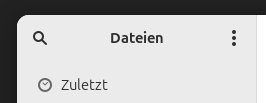 for example the corner on the left. Buttons somehow look better.
for example the corner on the left. Buttons somehow look better.
 macOS gives the the feeling of sharpnes. Im so sorry its so difficult for me to discripe it.
macOS gives the the feeling of sharpnes. Im so sorry its so difficult for me to discripe it.
Part of using GNOME (at least to me) is expanding on the interface and building a personal experience through extensions.
Cover-flow when and-tabbing? Extension. Dynamic opacity of top bar? Extension. Wiggly-wobbly effects when dragging or minimising/maximising windows? Extension. Installing custom themes? Guess what, that’s an extension too!
I think you understand where this is going.
In terms of polish (looking sharp), GNOME is the best on linux, still it can look much better in terms of eye candy if you add extensions. I think I have like 50+ extensions myself.
I’m still unsure if you mean sharp as in clear, crisp high resolution / not pixelated / not blurry or “better” design / ui(x).
If the first check (fractional) scaling settings / font anti aliasing / smoothing options (I don’t use Gnome so don’t know where), if the latter, one is a small team of probably underpaid devs (Gnome), the other one of the wealthiest companies in the world (Apple) so I’d sure hope Apple’s UI is “better” than Gnome’s (though looking at Windows it doesn’t seem like having money equals good design, lol).
KDE Plasma may be a lot more customizable than Gnome, so you might be able to find something more like what you are looking for there. I would do a web search for varied examples if I were you.
You could search for more Gnome examples too. I believe Gnome requires more in the way of plugins for customization, so you might have to seek out examples of gnome plugins that customize look and feel or window styling. I’m just speculating here, I don’t really know Gnome very well.
use case of looking sharp?
You can be a cut above the rest!
I bet you have a jib.
A spinnaker: imgur.com/gallery/mm1WVW5
Gnome is just as beautiful as MacOS. The only difference is that MacOS is colorful, while Gnome is more b&w in its design. In fact, I’d say that gnome is more modern than macOS in its overall design philosophy. So modern, that some people hate it, lol. But modern nonetheless.
You won’t get the same united look in Gnome as in mac OS. Applications will look a bit different and not exactly the same.
I think you get used to it though. I don’t think about it at all anymore.
Not really true if you just stick to modern GTK apps. Almost always if you find a program for a specific purpose using Qt (KDE graphical framework) someone’s make a program for the exact same function. Is it basically pointless other than keeping theming and style consistent? Yes, but that’s enough for me unless there truly is an essential function missing. Basically the only Qt application I use is Strawberry Music Player because it’s extremely featureful.
Consider adding the Dash To Panel extension. It was the polish Gnome was missing for me: extensions.gnome.org/extension/…/dash-to-panel/
I’d also be a bit remiss if I didn’t recommended WinTile, too: …gnome.org/…/wintile-windows-10-window-tiling-for…
I find Gnome smoother than macOS.
This wasn’t the case many years ago, but now I find Gnome pretty good, the amount of bugs are surprisingly low.
On the other hand, I experience glitches on macOS regularly on the UI, especially on a multi-monitor setup (I use both Gnome and macOS with multiple monitors).
And generally feature-wise I find Gnome a lot more convenient to use in terms of window or workspace management.
On the other hand, I experience glitches on macOS regularly on the UI, especially on a multi-monitor setup (I use both Gnome and macOS with multiple monitors).
Multi monitor and window tiling on Mac are so bad, they should be embarrassed.
You have to click to switch monitors but if you do it twice it registers as a double click so you have to click…wait…then click again.
Sometimes you can drag windows from one screen to the other and other times they just…disappear as you drag then across.
You can’t close anything from the window buttons and the red and yellow buttons do the same thing. You have to go into the taskbar and right click to close them.
Then they took the time in Sequoia to add window tiling but it’s just such an awful experience. You have to hover over the green dot and wait for the prompt to popup and choose from a drop-down menu. WHY CAN’T YOU JUST DRAG AND DROP!?
You have to click to switch monitors but if you do it twice it registers as a double click so you have to click…wait…then click again.
You don’t switch monitors, you switch windows. That is how it works for all windows. It’s like that so you can click anywhere in a window to focus it without activating something in the window by accident.
You can’t close anything from the window buttons and the red and yellow buttons do the same thing. You have to go into the taskbar and right click to close them.
You can close windows with the red window button, and the yellow button minimizes a window. Absolutely not the same thing. The whole application you can close via the dock, or the menu bar, or cmd+q. Two different things.
Some apps have a single main window though which will reopen when the dock icon is clicked (e.g. Mail), but that is still different to what the yellow minimize button does. The distinction is much more useful for document style apps like TextEdit which can have multiple windows (or none, if no file is open). There is also Hide which hides the entire application and all its windows until it’s activated again.
Then they took the time in Sequoia to add window tiling but it’s just such an awful experience. You have to hover over the green dot and wait for the prompt to popup and choose from a drop-down menu. WHY CAN’T YOU JUST DRAG AND DROP!?
You can absolutely drag and drop to tile windows, and there are also keyboard shortcuts for it. Check the Window -> Move & Resize menu for that.
You don’t switch monitors, you switch windows.
Well, theoretically yes. On a Mac, no.
It’s like that so you can click anywhere in a window to focus it without activating something in the window by accident.
Why would I want to do that? Why does double-clicking suddenly remove that need?
You can close windows with the red window button
No you can’t. It just minimizes them. Just like the yellow button.
You can absolutely drag and drop to tile windows
Like I said, sometimes you can, sometimes you can’t. Apple does not give any fucks about consistency or intuitive design.
and there are also keyboard shortcuts for it
Well, theoretically yes. On a Mac, no.
Yes, even on a Mac. Necessarily so since it strictly places windows on one monitor. You’re always switching to a window on another monitor.
Can you give an example of what you’re talking about?
Why would I want to do that? Why does double-clicking suddenly remove that need?
So you can activate a window without first having to find a free space in the UI to click on (especially if it partially overlaps). It much increases the surface to click on to focus a window and therefore makes it faster since you can be more inaccurate in where you move the mouse.
What need?
No you can’t. It just minimizes them. Just like the yellow button.
It does not.
Can you give an example of a window that gets minimized by clicking the red button?
Like I said, sometimes you can, sometimes you can’t. Apple does not give any fucks about consistency or intuitive design.
No, drag and drop tile actions always work, even if it doesn’t entirely make sense (e.g. windows that can’t be resized).
Can you give an example of a window that it does not work with?
So you can activate a window without first having to find a free space in the UI to click on (especially if it partially overlaps)
That would make sense if they were overlapping. They aren’t. There’s no need to “focus” the window.
What need?
The need to focus on the window before clicking?
Can you give an example of a window that gets minimized by clicking the red button?
I don’t understand the question. All of them.
drag and drop tile actions always work
No. It doesn’t. I’m beginning to think you’ve never used a Mac.
Can you give an example of a window that it does not work with?
I can’t. Because it’s completely inconsistent and I have no idea why or how.
That would make sense if they were overlapping. They aren’t. There’s no need to “focus” the window.
Window focus is important for things like determining where keyboard input goes. If you want to type text into another window that isn’t focused, you need to switch focus before continuing to type so your text goes into the right window.
The need to focus on the window before clicking?
It doesn’t delay the click action for a double click because it already does it for a single click, so it would be pointless to do the same for a double click. If you’re double clicking, it’s pretty much always because you actually want to double click on something specific in the UI.
I don’t understand the question. All of them.
Skill issue.
No. It doesn’t. I’m beginning to think you’ve never used a Mac.
I use a Mac almost as much as I use Linux, which is almost daily, right now exclusively even since I’m not at home where my Linux computer is.
I’m beginning to think you’ve never used any computer since you don’t even know what window focus is for.
If you want to type text into another window that isn’t focused, you need to switch focus before continuing to type so your text goes into the right window.
No you don’t, you just click the text box. Once. This works perfectly, and as expected, on Windows and Linux.
If you’re double clicking, it’s pretty much always because you actually want to double click on something specific in the UI.
Except it’s not. It’s because you’re trying to bypass the annoying ass “focus” feature.
Skill issue.
Okay so we’re moving onto personal insults now, I suppose.
I’m beginning to think you’ve never used any computer since you don’t even know what window focus is for.
Every other computer I’ve used works normally. Only Mac has this annoying ass “feature”.
As others have said, it is not entirely clear what you mean by sharp. Based on the rounded corner and button example you gave previously, I think it might just be the graphic design. MacOS has had a lot of time invested into its design language including subtle things like a thin, almost glass-like specular border around windows and then a drop shadow. This very much becomes a matter of taste in many cases, but for some it helps identify boundaries more precisely. Perhaps have a look at github.com/vinceliuice/WhiteSur-gtk-theme, which replicates MacOS as closely as possible. You may be able to experiment with it side by side and see if you can figure out exactly what design element it is that you are looking for.
Have you tried theming gnome? There’s a ton of videos on youtube if you’re a beginner, i wonder if you’ll have the same thoughts after theming it
Do yourself a favor and ditch GNOME for KDE. You’ll be glad you did. Especially if you’re into theming.
I tried to do that a little while ago, but I just couldn’t get used to the Menu on kde. Even with themes, it was miles behind ArcMenu on gnome.
Because Linux doesnt compete with MacOS? Linux doesnt compete against any other OS because unlike Windows or MacOS Linux isnt owned by a for-profit organization (Linux doesnt have something to sell). Gnome is driven by community efforts to polish a community maintained set of tools, I would say theyve done a very good job.
If you want the MacOS experience, install Garuda. Personally, I hate that global menu, and the first thing I do on a fresh install is get rid of it, but if that’s what you like… It’s KDE, not GNOME, though.
It was definitely Unity on Ubuntu plus Cairo dock that pulled me out of the Mac life way back in the early 10s, so I’m still sad Unity is gone and Lumiri is basically abandoned from the start. But these days I really like Plasma, as someone who considers the Windows 11 UI to look rather clean (gasp!)
Check elementary OS
So from some of your comments, it seems that by sharpness, you are referring to the sharpness of text in gnome on high resolution displays (4k in your case) when compared to macos or windows. Well in my experience, text rendering in Linux hasn’t been as good as the macos or windows but it been improving steadily. If I remember correctly, the issue lies in the anti aliasing done to text to make them sharper. Somebody please correct me if I am wrong.
Also maybe edit your post to mention that the high quality you are talking about is the sharpness of font rendering.
vsplit | term to split when using #vim and get stuck into a buffer where you can't then change the window, i got you.add this to your config:
" Use Ctrl + ] to exit terminal mode and return to normal modealso, did you know that
tnoremap <C-]> <C-\><C-N>
C-] works like Esc. i don't know why.@dharmik as for C-] and ESC being the same, I think they both are represented by the same ASCII code. Like C-i and TAB.
@dharmik woops, I think it is ESC and C-[ that are the same. Sorry for the noise.
On computer keyboards, the Esc key Esc (named Escape key in the international standard series ISO/IEC 9995) is a key used to generate the escape character (which can be represented as ASCII code 27 in decimal, Unicode U+001B, or Ctrl + [ ).this is what wikipedia says. though the thing that surprises me the most here is that it is written which can be represented as ASCII code in ... ... or Ctrl + [
@dharmik not that surprising. The terminal doesn't have much leeway wrt keybindings. This is alleviated by modern terminal emulators like kitty. I'm not really sure since I use a dumb terminal 99.9% of the time.
@dharmik I went thru the devblog and most of the features there are stuff I dont need or already have thanks to me using (1) Emacs and (2) not wanting terminal emulation at all: I prefer the Plan 9/9term/Acme's win way of working since I am not constrained to work in a "single dimension"
-> None with functions.this is a topic i’ve been heavily involved with because i still consider myself to be someone who prefers using technology at a very beginner friendly level, plus it’s very good when a linux operating system makes you feel right at home when it has a modern desktop environment. this is why i really like gnome, its simplicity and usability is something available for everyone, for beginners and for a lot of other people, but if you had to, say, rearrange xfce or kde for someone who was an elderly person or an absolute beginner so that they wouldn’t have any trouble using linux, how would you do it? (screenshot is my current linux mint desktop, very simple and extremely user friendly!!!)
Honestly, there isn’t much to it when setting up Linux for elderly people - in fact, I find it less troublesome than setting it up for a teenager.
Most often the issues regular users face with Linux are related to installing packages from external sources or broken updates. Elderly people tend to not do that.
Set up a stable distro like Debian, Linux Mint or Ubuntu LTS with KDE Plasma or Cinnamon, install LibreOffice, Okular and a browser with strong ad blocking, and any other applications you think they might need. Enable a simple firewall, hide the root / folder from the file browser’s sidebar, and you’re done.
I wouldn’t bother with immutable distros, Flatpaks are nice and all until permissions turn using a simple app a confusing chore with broken interactions.
I think it’s a fair point that immutable distros are still a developing concept and probably not ready for primetime, but I do feel that eventually this must be the answer to make things absolutely bulletproof for people (of which there are many) who have a natural ability of nuking their OS.
Sure, but I wouldn’t expect an elderly user to be one of the people with the natural ability to nuke their OS.
I’ve daily driven Bazzite, an immutable distro, since July, and I haven’t seen the kind of Flatpak issues they talk about - or frankly any major issues, this whole experience has been way easier than Windows ever was with updates (it took me a few minutes to figure out Proton and Heroic launcher though). I didn’t know about the new Fedora update until I booted up and my lock screen was different. My experience is that Bazzite (and likely all of the other uBlue Fedoras) is fantastic and absolutely ready now.
That said, nothing is more stable than something like Debian. Unless you’ve got some hardcore gamer grandma I think the immutable distros are a solution to a problem not present in OPs hypothetical.
To me it’s like the old saying from Win9x days “Help, I’ve deleted the internet”. Removing an Internet Explorer shortcut from the desktop might be easier than nuking a Linux installation, but I think if the point is to be of service to absolute tech-illiterates then you need to be ready for anything, any edge case. And like you say, if Flatpaks and all that just work then what would be the downside of immutability?
I mean in theory one can make deep-rooted changes to macOS, but I haven’t once seen it fail to upgrade successfully. And I definitely wouldn’t consider Windows immutable with how many things can go wrong in practice. I’ve had more than a few customers who lost wifi drivers through no fault of their own, in one case the entire device wasn’t visible anymore, so reinstalling a driver wouldn’t have done anything, all I could do was roll back the feature update and ensure it won’t install it again. In that sense, immutable Linux might even be the best offering out there today. The only thing it lacks (besides Android and SteamOS) is a multi-billion dollar company backing it for wider desktop adoption.
I agree with the uBlue recommendation. The best thing about these for OP is that they update automatically on reboots, with zero user interaction. I can easily imagine anyone getting nervous accepting a Mint update and watching all the text zoom by. You don’t see any of that with uBlue.
*I am using and loving Bluefin.
All good ideas, IMO.
And I had to look this up, so:
en.m.wikipedia.org/wiki/Okular
Okular is a multiplatform document viewer developed by the KDE community and based on Qt and KDE Frameworks libraries. It is distributed as part of the KDE Applications bundle
And I’m a KDE user! ʘ‿ʘ
Yep! Okular is amazing, and it’s available on Windows too. Install it for someone and they’ll never bother you again about PDFs or EPUB documents, it’s performant and everything works: printing, resizing, selecting text, searching, signing, adding comments. Never worry about paid PDF software or shady slow apps that keep trying to gatekeep features.
Remember the “Jitterbug” mobile phone made specifically for older users?

Kindof in the spirit of that.
Don’t hide things in a “start menu” or anything like that. No task bar. Just put a small number of big icons on the “desktop”. Open all applications in fullscreen. Don’t allow two applications to run at the same time. Optimally, the browser wouldn’t be as general-purpose as Firefox or Chromium or whatever. No address bar. Just links to a few bookmarked sites. In fact, no home page on the browser would be good. Just make the websites they have available to go to more icons on the GUI’s main desktop. Don’t make them right-click for anything, only left-click. But make it easy for people’s family to get at the guts, including remotely, to customize the experience for the intended user.
Why would it have to be KDE or XFCE? GNOME as it exists today is probably the closest to macOS’ design language, and whatever you do designing any kind of operating system UI, macOS needs to be the benchmark. GNOME 2 in the olden days was my favorite DE so today I have to go for things like KDE or MATE but I’m not a novice and I can fully acknowledge that what works for me isn’t what works for everyone. GNOME probably made the right decisions to lower the entry barrier towards Linux.
XFCE to me is purely a choice for outdated hardware so unless your extreme beginner has an extremely old PC XFCE is a non-starter. Whether KDE can be made more accessible to the non-initiated I can’t say. Anything that has a Windows-esque taskbar is probably ill-equipped from the start as well. Again, macOS is as easy to use in a keyboard and mouse sense as tablets and smartphones are with our fingers. This is the way.
ChromeOS is already an operating system for children. Like, literally. Schools use it because it works well and is really easy to use, and runs on very cheap hardware.
Agreed. Get them a ChromeOS device, or get a good refurb business class laptop and put ChromeOS flex on it.
Yes it’s not what OP is probably wanting, but this gives them a device that is hard to mess up with a minimum of training.
Ahh, so the solution is to install gentoo and customise it for simplicity and minimal user permissions /s
Chrome OS Flex seems OK. Not sure how it manages printers.
“Web printing”. Basically the printer connects to Google, the laptop connects to Google and your printing goes via Google. Why not give your advertisement profiler everything you print too?
For elderly people, an interface with options to have big icons and accessibility options would be very helpful; and accessing a program should take no longer than 4 clicks via mouse, or 6 keyboard keys.
GNOME interface succeeds well in that, as you can click Super key and be able to search between all the existing apps. Or the top left Applications menu could be used to browse through all programs.
For beginners in tech; GUIs for installing programs would be a big help. New people might see writing console commands for installing programs complicated, compared to other OS’s show their app stores in a visible location. Also do not make users search for graphics drivers.
Mint and Fedora based distros already do it good
Any more simpler and it would be an atomic distro that focuses mainly on flatpak and chromium
I have both my parents on KDE with essentially the defaults. They came from Windows 7, so many things were familiar to them, like the systray in the bottom-right, the start-menu in the bottom-left and so on.
I mostly decided to go with KDE, because I use it myself. My dad can be extremely negative, so being able to tell him, nope, it works on my machine, often defuses the situation. But I also expected my parents to potentially want lots of little tweaks, which well, it didn’t happen.
They use a browser and a printer, that’s basically it. I have considered setting up an E-Mail client for my dad, and thought about setting up tiling window management for my mum, but done nothing so far. The OS could boot straight into Firefox and they would hardly notice.
As such, I’m definitely fine with how little problems they’ve had using KDE.
One time, I noticed my dad had a million tabs open in the file manager, because that got updated to remember open tabs, and something he did, would always open a new tab in there. Another time, he had managed to create a second panel, which sat at the top of the screen wasting space.
So, it would be somewhat nicer, if he couldn’t do that stuff, but at the same time, it’s not really a problem and I learned computers by dicking around, too, so I really don’t feel like I want to lock that down somehow.
A dumb thing he did one time, which he could do independent of the desktop environment, is that he deleted all the folders in his home-directory. Intentionally. He has this habit of cleaning everything up, completely disregarding that he has like 99% free storage space. Again, he doesn’t really use much beyond a web browser, and he didn’t find out about hidden folders, so the only real effect was that his wallpaper disappeared.
I don’t think that’s the answer you wanted, but yeah, I would not want to lock them down to prevent this stuff from happening, unless it really becomes a problem.
As someone who used to sell computers to elderly and people who are generally non tech literate, as well as ran computer literacy courses;
ChromeOS + something like flatpak. I don’t think anything else will really work in the current linux world. Holding on hope for Cosmic based DE.
A Distro must have
Reliability is so fucking key here I can not understate it. The computer glitching out is entirely unacceptable. They will not be able to do any debugging nor will you likely be on call 24/7 to fix their issues. They also need security so you can’t just “set and forget” either with no updates in a false sense of stability. Older folk copy and paste shit. Permissions and stability is key here. Flatpak has a lot of potential but it’s not there yet.
No real time AV really hurts here.
Extremely strong app selection with either android or wine app support. Wine is the most preferable. A lot of people are reliant on windows programs for things like tax filing and all sorts of stuff like crochet software and what not. Android apps however can often be good enough and are extremely simple so with a little help, and you will need to help, they can get by with android app support.
A11y, screenreaders, OSKs, maginifers etc. We need all of it if we want to fit the “generic elderly support”
Good performance. Elderly people do NOT like updating systems, Their systems will likely be old. And well they are old too. If a system is slower then what they are used to, and generally non responsive, they may think the bloody thing is broken. cough cough gnome cough cough
I genuinely do not that that any DE let alone distro is an acceptable daily driver for “general people” because general people have such a wide variety of use cases and needs. Some folk need crochet and tax software, some folk need CNC software like stitchfiddle, Some need magnifier glasses and speech to text. and man, this is only the more common of things i’ve seen.
Remeber folk, a PC that does 99% of what people generally need, does not mean that it will fit the needs of 99% of people. Here is hoping to a bright future, but I don’t think it will be a close one.
No real time AV really hurts here.
Nowadays, simply having a browser with ublockOrigin is enough to have them avoid nearly all of those dangers. Also set the browser to always block notifications, I’ve had 3 different family members asking me to remove a virus, which was just Chrome notifications from sketchy sites showing up nonstop on windows.
this is not true. SO many people will download and install whatever. I still get my old customers calling me up for help because they installed some registry cleaners promising to increase their performance by 5x
I also see a lot of people that come in to have their PC’s fixed because of “viruses” that I am able to make go away by just turning off browser notifications. Which I also just install uBO or uBO Lite on almost 100% of browsers on PCs I work on (even if not related to the task at hand). Also I disable lots of the notifications for browsers and other programs in the Windows 10 and 11 notification settings.
Though I have been seeing an uptick of fucked up malware browser extensions that set themselves as “Your organization” policies that are getting harder to remove. In most of those cases I have found that they replace the shortcuts for the browsers to first launch shit from a self-reinstalling location in the root of C drive and/or in AppData. Shit is very frustrating. Mac OS also has some motherfuckers of hijackers that are even worse to get rid of.
Aside from those, the really fucked notifications come from the AV programs that can’t stop themselves from freaking out users. Like even if the user has for some reason paid for every single up-sell because of those notifications. They still show them shit like “You MIGHT be infected.” Though seeing those things have been great for me to point out how the user should actually cancel their subs since at that point it is just scare tactics and adware (which slows shit down).
Even as a (tech literate) teacher who wants to employ Linux, the lack of compatibility (using wine) with a lot of enterprise type programs and the general hodgepodge that Libre Office is, and the memory leak mess that Only Office is, I just can’t stick to Linux for long. I end up using tiny10 to use a reliable unbloated windows that can run my office 2016 and enterprise apps. Microsoft is just so entrenched and heavily serviced by thousands of people that it’s a slow climb for Linux distros to get anywhere.
enterprise type programs
The idea of elderly people using windows only programs
I don’t think these two groups overlap much, if at all.
the general hodgepodge that Libre Office is
What’s hodgepodge about LibreOffice? I use it daily in a corporate job. There are entire governments that use it.
Yes it is, but it’s a necessary one. People aren’t going to go out and learn new tax software. and hell, I still have yet to find a single working crochet program on linux.
Thankfully compatibility now isn’t that bad. I actually did an experiement where I ran entirely in wine’s desktop for a week and it was surprisingly usable.
I fixed this by using Debian and Firefox. The only thing my parents do on the PC is stuff on the internet. It’s just important that it opens itself after the startup. They love the speed of it.
Most of my family run Linux.
My parents run Linux Mint. It’s simple and looks like Windows. The only thing they need is a browser and LibreOffice.
Some other family members are using ElementaryOS.
The majority of PC users are IT illiterate. They have no idea what the difference between Windows and Linux is or the difference between Chrome and Firefox is.
“This icon is your browser. You know, where you can access the bank. And this icon lets you write documents”.
There was always issues when family members was running Windows. Haven’t had to fix anything after installing Linux instead. Some doesn’t even know they are using Linux. I just said I updated their PC 😅
I would try to copy the usability of macOS/Windows as much as possible without being different for the sake of being different. They should never have to look at the command line if they don’t want to.
These are solved problems.
Mint/elementary are good if on windows 10/Mac respectively
What I would say is what is your reason for converting people, because you’re going to end up as permanent tech support this way when they’d have probably been fine with a Mac or something
I think linux mint is already there.
I don’t even know how could it be simplified more. It’s really basic.
The only obstacle there is the previous familiarity with other operative systems that could make change bard. But I’m pretty sure that if you put anyone truly novice in tech in front of linux mint and windows 11, they’ll have an easier time on linux mint.
A wallpaper with Stolas incentivizes me for sure, but unlikely for beginners or elderlies, unless they like Stolas also.
It’s going to sound really silly but here goes:
Ensure their background is the same as it was (seriously, they often use it as an extra way to find things).
Where possible, use windows icons for desktop shortcuts and mask link names to match vocab they’re familiar with.
Have rustdesk set up with a link saying “Let <your name> help me”.
Make sure they have their password written down somewhere.
Make sure you have their password written down somewhere.
Where possible have background updating, where not possible have a .sh file to do it for them.
Add desktop links for things like downloads, documents and pictures.
These are tips for any distro when moving less tech savvy relatives over. For those that like to game, ensure your fs on their gaming drive is a Linux one as it stops weird behaviour. Also, you know, install the games for them!
I’m out and about right now so won’t get too deep into it as it’s easily searchable, but last I checked the community consensus around rustdesk was negative
Feel free to replace it with the remote tool of your choice. Just keep in mind that it needs to be easy to use from the supportee’s end (double click, read a code).
Try a mesh VPN and SSH would be my advice
Elderly people in my family use Ubuntu (LTS) for over a decade. In one particular case, all LTS updates are performed remotely, without issues.
Auto update only critical and likely attack vectors (the kernel, network stack) and have them applied when shutting down, have visual hints that explain to them what each thing is and make it immutable.
Those newfangled immutable distros might benefit them, since they’re unlikely to want to or care about modification, and it’s extra security.
Set up the web browser with a strong ad-blocker, maybe whitelisting YouTube since non-techy people are unlikely to know what to do if youtube throws up a stink about the adblocker.
Set up auto-updates maybe. For safety and such.
Otherwise make sure it looks like a dead ringer for whatever they are already used to (usually Windows) – Same background, icons in the same places and looking similar if not the same, panels set up the same way, etc. – This is easier with Cinnamon or KDE Plasma. Gnome… Even if you like it, it’s too different, yanno? Unless they’re coming from Mac, and even then it’s not the same.
P.S.: Lovely background of a gay bird prince. <3
I would make it controlled by voice. Just need to figure out a way to tell the user what the system can do. Computer, help me shop for medicin and hold up a box infront of the screen with what you use today. This should be simple. If you make it to complex like it is today then elder people will not use the computer.
I stopped liking gnome. Let’s say you try to launch a wine game and it just doesn’t launch. There’s no icon to right click on to find out which wine profile it’s launching from. The quick launch icon is just there, teasing you and not doing anything useful.
I can right click on a desktop icon in KDE and do something useful with it. KDE has gotten better. It’s no longer super buggy on Wayland with Nvidia.
Aurora Linux + KDE
It’s an immutable version of Fedora with flatpack support.
This is actually a good setup for the vast majority of people.
What would be the difference between Fedora Kinoite and this?
It uses Universal Blue, whereas Kinoite uses rpm-ostree.
Aurora has a bit of DE customization, which is arguably more polished.
It also leans heavily on Flatpack/Flathub.
The other difference that I’m aware of is Aurora handles updates automatically by default, whereas Kinoite is a manual process.
To be clear, I haven’t used Kinoite at all. But I have Aurora on a gaming system that I use as a kind of TV gaming console, and I’m setting it up for my elderly parents that get upset when an icon on Windows changes (that’s how tech illiterate they are).
Something that automatically updates. Despite my best efforts my mom still has me update her Mint install.
Adopt windows file system with letterer partitions as the root. Plus most people who use computers are used to this paradigm already. Who ever came up with Linux’s file system has poor organization skills
I don’t agree. It’s just because you’re used to drive letters.
I think Linux filesystem is better organised. Everything is (almost) well organised in the right folder.
It might be nicely organized but coming from windows the abbreviations can be downright confusing. For example:
Sure, this might be hyperbole and Windows has its own problems, the two different program files folders coming to mind first. But when you come from an OS where system folders are words instead of abbreviations Linux can be really confusing, especially if you are not that tech-savy.
I agree with you and the confusion which may arise with linux file system’s nomenclature if one isn’t used to it. However how many non tech-savy people would venture outside of /home? In my experience, a lot of people I know have no idea of what C: is and usually browse trough the usual documents, music, downloads and so on; in this case a user’s home folder would virtually give them the same experience. If someone wants to go a little bit deeper, at one point has to understand that we are talking about different OSes and cannot expect everything to be 100% the same and should start learning what those differences are.
This would fundamentally break the Unix/Posix functionality of layering file systems. All containerization would break. You would lose the ability to map in one filesystem’s content within another’s. I don’t think the right way to get people used to Linux is to fundamentally break it.
File managers - even the dogshit one you get with Gnome - already register external storage devices in a list that’s shown no matter where in the file system you are. Assigning a drive letter doesn’t clarify anything. What beginner/grandpa is even looking at the contents of the FS root?
Block or remove the terminal and judge the disastrous performance on its ability to work after the fact
You have to be able to do everything you need, including modifying things, updating, installing software, and fixing issues without using the command line at all, and the amount you have to modify and fix really has to be minimal.
Make it easy to change the font sizes, etc.
I setup an Ubuntu/Gnome laptop for an older person. When they asked me to make everything bigger, it took me like 20 minutes for a half-assed solution.
That’s part of the reason I switched to Debian/Plasma, although I haven’t replicated this experiment yet…
No, Gnome is a non-starter for being as mouse negative as it is. You are very heavily supposed to use Gnome with keyboard shortcuts and it will only sometimes begrudgingly allow you to use the mouse.
I also really want to kick the app drawer in the head. Why is it two operations deep? Why can’t it be sorted by category like every other Linux app menu?
I would go with Mint Cinnamon, increase font sizes or UI scaling, switch to the Cinnemenu because it offers bigger square icons rather than a tiny list, turn off a lot of its extra features, and put launchers for commonly used applications on the desktop. Configure updates to automatic, and otherwise sand down a few rough edges and I think you’re good to go.
I’d made the default desktop wallpaper just some text that says “try typing man man in the terminal”
You have to remember older people grew up with computers that are pretty similar to how most of us use Linux. Mint, bluefin would be my choices for someone with lower tech experience.
Is that a practical question looking for a real solution right now or is more of a philosophical question?
If the latter:
Tech should be approachable by teaching users and add safeguards, not by dumbing things down to a degree users stay dumb. Options should be easy to find, preview what they do, and always offer to restore defaults. A desktop for extreme beginners may even adopt an idea from gaming and have them do a tutorial section first. It may even double as a wizard of which accessibility features to enable for elderly users.
@wendynather @DeltaWye @Wrewdison @catsalad
Well then, allow me to join the Frame.Work party!
@TheGibson @wendynather @DeltaWye @Wrewdison @catsalad
I'll play along.. I think my favorite is the "electricity will kill you"
@dharmik negative, backlit keyboard with a matrix pattern for raining text.
@TheGibson @wendynather @DeltaWye @Wrewdison @catsalad
The North Korean IT worker w/ the OPENTOWORK label from this year's cyberwarcon is my current favorite but I haven't decided where I'm going to put it yet. My laptop and external monitor both already have too many.
You know you're in trouble when the error message has only a single search hit ... and it's the GitHub source for the tool that produced the error.
You know you're in trouble when the error message has only a single search hit ... and it's the GitHub source for the tool that produced the error.
A raycaster in common lisp
using the repl is awesome.
vim-plug?@lily omg the launcher is so cute, which is it
ctrl + enter to convert to markdown.i don't know where else i have seen ctrl + enter being used to run the code except with replit (back in the good old days). i hope to have a lot of key bindings so i never have to touch my mouse when i write.
a tutorial i found,
https://gist.github.com/tdcosta100/e28636c216515ca88d1f2e7a2e188912#gistcomment-5263942
i wanted to try out ente, but their 50 gb plan costs $2.34, and 200 gb is even more expensive. i’m considering moving to immich, a self-hosted option that's better for privacy and, of course, free. but i’m worried about managing backups.
https://codeberg.org/grunfink/snac2/commit/55fb7dcbef819478c8d54a0161fb1330622a762e